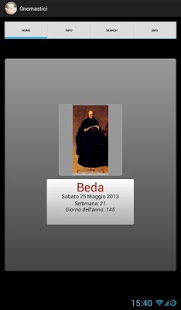Name-Days Pro 1.8
Paid Version
Publisher Description
Name-days Pro: the new app of Looigi'Soft that will allow you to remind you of anniversaries of your closest friends. Through this application and its related widget, in fact, you will not miss not even a saint of the day and every one of them you will discover the life and the most interesting features of their earthly lives.
Aside from the widget, which at a glance will reveal to you, the Saint of the day, the procedure will cycle through the names in your address book to find all occurrences of the current date and possibly to ship to your best friend a text message of congratulations fully automatic ?. You just have to choose the message from already-set or write a new one and press the enter key.
The app will also allow the research to find out which day refers to the name-day of any name.
A simple note: we have noticed that on some phones, start the widget without first running the app once, could lead to an unexpected procedure?. If, however, you start the procedure before you install the widget and then there will be no problem. We apologize for the inconvenience.
Please communicate any errors or inaccuracies in the db of the Saints.
About Name-Days Pro
Name-Days Pro is a paid app for Android published in the Chat & Instant Messaging list of apps, part of Communications.
The company that develops Name-Days Pro is Looigi'Soft. The latest version released by its developer is 1.8. This app was rated by 1 users of our site and has an average rating of 3.0.
To install Name-Days Pro on your Android device, just click the green Continue To App button above to start the installation process. The app is listed on our website since 2014-09-01 and was downloaded 9 times. We have already checked if the download link is safe, however for your own protection we recommend that you scan the downloaded app with your antivirus. Your antivirus may detect the Name-Days Pro as malware as malware if the download link to com.looigi.onomastici_pro is broken.
How to install Name-Days Pro on your Android device:
- Click on the Continue To App button on our website. This will redirect you to Google Play.
- Once the Name-Days Pro is shown in the Google Play listing of your Android device, you can start its download and installation. Tap on the Install button located below the search bar and to the right of the app icon.
- A pop-up window with the permissions required by Name-Days Pro will be shown. Click on Accept to continue the process.
- Name-Days Pro will be downloaded onto your device, displaying a progress. Once the download completes, the installation will start and you'll get a notification after the installation is finished.